MoCap W5 24: Testing/Planning Continued
- Hannah Chung

- Apr 4, 2024
- 1 min read
Updated: May 16, 2024
Now that I've figured out how to achieve the look I wanted with Bifrost, I wanted to tweak the simulation to add some jelly egg-like movement to the fluid and look into transparent shaders. Luckily the class tutorial this week was on Bifrost so I was given a tutorial on the shaders.
This is what the aistandardsurface preset called 'clear water' looks like:
And this is the 'honey' preset:
This week I also plan on moving onto the second main effect in my project which is the shatter simulation. I started by looking at how the shatter effect worked.
I started with surface shatter set to 20 pieces. The effect was giving me what I wanted by breaking up the mesh but it produced large chunks.
Test 2: Even with 100 shards, there wasn't enough randomness to the pieces so they looked more like a jigsaw than shards.
Test 3: Using the shattered shards, I created a bullet simulation after following a YouTube tutorial. The simulation explodes the shards and makes them fall down like they would behave under gravity. Issues from this test include ensuring that the pieces will fall across the stand correctly (i.e. no mesh penetrating through the solid floors, effective scattering and spread of explosion), and that at this point the shatter only holds the form of one frame (I would like the shatter to happen more gradually.)
Bullet Simulation:
Shatter Simulation:
Finally I got my Autodesk Character set up:
(Right Side)








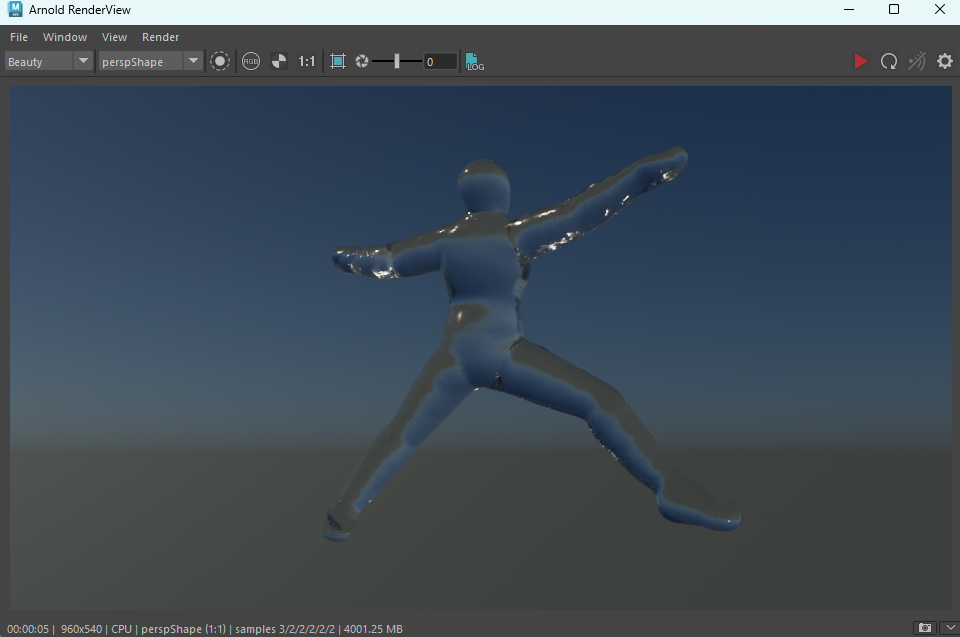











Comentários